Table of Contents
ToggleWhat are Cookies?
Cookies are small text files that are created by websites and stored on a user’s device (such as a computer or smartphone) when they visit a website. They are commonly used to track and store information about a user’s browsing activities and preferences.
When a user visits a website, the website sends a cookie to the user’s browser, which then stores it on the device. The next time the user visits the same website, the browser sends the cookie back to the website. This allows the website to recognize the user and retrieve information from the cookie.
Here is a brief info-graphics on the working on Cookies


How does cookies work on a website
You type the URL of the website you wanted to visit(Ex: abc.com) on the browser.
Your browser sends a request for homepage to the website server.
Your browser then searches for a cookie file on your device.
If a cookie file is found it sends it to the abc.com’s server.
The abc.com’s server recieves the cookie file. It recognizes you as a user with the unique ID.
It then sends the customized version of homepage to your browser.
The browser then displays the customised homepage on your device screen.
If a cookie file is not found the website creates a new cookie file along with an unique ID which will be stored on your device.
Cookies can be used for various purposes, including:
- Session management: Cookies can be used to maintain information about a user’s session on a website. For example, they can keep track of items in a shopping cart or remember user preferences during a browsing session.
- Personalization: Cookies can be used to remember user preferences and settings on a website. This allows websites to provide a personalized browsing experience by showing content tailored to the user’s interests.
- Tracking: Cookies can also be used for tracking user behavior across different websites. Third-party cookies, created by websites other than the one the user is currently visiting, can track users’ activities and interests for targeted advertising or analytics purposes.
Cookie tracking typically works as follows:
1. First-party cookies: These are created by the website that the user is currently visiting. They can track user interactions within that specific website. For example, a first-party cookie may remember a user’s login information or preferences for that website.
2. Third-party cookies: These are created by websites other than the one the user is currently visiting. Third-party cookies are often used for advertising and tracking purposes. For example, if a user visits a website that displays ads from a third-party ad network, that network may place a cookie on the user’s device to track their browsing activities across multiple sites and display targeted ads.
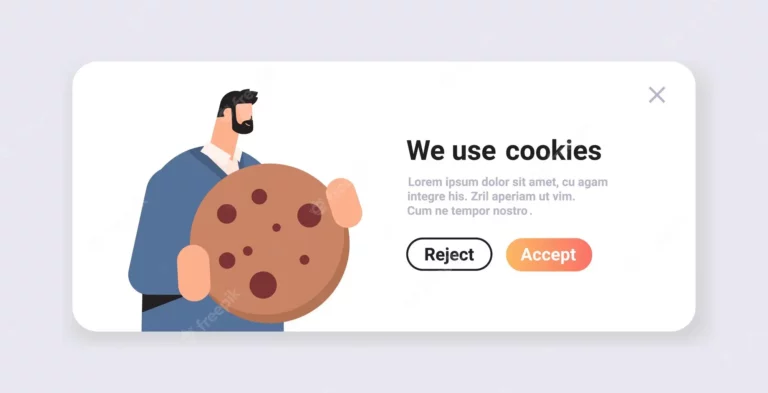
It’s important to note that cookie tracking practices have faced increased scrutiny due to privacy concerns. Web browsers and privacy regulations have introduced measures to give users more control over cookies, such as the ability to block or delete them, and restrictions on the use of third-party cookies.
HAPPY BROWSING


2 thoughts on “Fed up of seeing cookies everywhere! Then, What are cookies?”